Description
A BBC micro:bit with a Kitronik Inventors Kit for the BBC micro:bit, a 1M anti-tangle USB Cable, a Battery Cage and 2 x AAA Batteries. Your BBC micro:bit will come in one of 4 colour schemes, unfortunately, it is not possible to specify which colour.
The Kitronik Inventor's Kit for the BBC micro:bit is a great way to get started with programming and hardware interaction with the BBC micro:bit. This Inventor's Kit contains everything you need to complete 10 experiments.
To get you off to a flying start, we have included an easy-to-follow tutorial book which guides you through everything you will need to know about programming the BBC micro:bit. You don't need any experience with programming as the tutorial book will guide you every step of the way. 
The BBC micro:bit has a selection of pins that are located on the bottom edge of its PCB. By using our specially designed Edge Connector Board for the BBC micro:bit in conjunction with the breadboard it is easy to use these pins to connect additional components to the BBC micro:bit.
Inventors Kit Add-On Packs:
The Kitronik Inventors Kit offers a great introduction to the world of physical computing. Its 12 experiments showcase how code and electronics can combine to create real-world everyday practical solutions to situations and problems. But why stop there?
The three add-on packs for the inventors kit have been specifically devised to introduce you to additional useful aspects of practical physical computing.
- ZIP LEDs Add-On Pack for Kitronik Inventors Kit for micro:bit - Learn how to write code to take control of ZIP LEDs and to respond to input from components such as potentiometers and sensors.
- Noise Pack for Kitronik Inventor's Kit for the BBC micro:bit - Learn how to manipulate sound, build instruments, amplify your sounds, and how to shape your sounds with Filtering and EQ.
- Digital Logic Pack for Kitronik Inventor's Kit for the BBC micro:bit - Learn how logic gates work and how they can be used with the micro:bit.
Note:
- This Kit requires assembly.
- This product ships with a micro:bit. 
- No soldering is required.
Features:
- No soldering is required - build your first circuit in minutes!
- Make 10 experiments included in the provided step-by-step tutorial book.
- All parts are included to conduct the 10 experiments (listed below).
- Small Prototype Breadboard and Edge Connector Board are included for fast prototyping.
Contents:
- 1 x BBC micro:bit V2.
- 1 x Kitronik Inventors Kit for the BBC micro:bit.
- 1 x Mounting Plate.
- 1 x Potentiometer - Vertical Type (finger adjust) 100K.
- 1 x Finger Adjust Spindle.
- 2 x Plastic Spacer 10mm.
- 1 x Sticky Fixer for Battery Pack.
- 1 x Small Prototype Breadboard.
- 1 x Terminal Connector.
- 4 x Push Switch.
- 1 x Motor.
- 1 x Transistor.
- 2 x Red 5mm LED.
- 2 x Orange 5mm LED.
- 2 x Yellow 5mm LED.
- 2 x Green 5mm LED.
- 1 x RGB 5mm LED.
- 1 x Fan Blade.
- 5 x 2.2KΩ Resistor.
- 5 x 10KΩ Resistor.
- 5 x 47Ω Resistor.
- 1 x Edge Connector Breakout Board for BBC micro:bit.
- 10 x Male to Male Jumper Wires.
- 10 x Male to Female Jumper Wires.
- 1 x 470uF Electrolytic Capacitor.
- 1 x Piezo Element Buzzer.
- 4 x Pan Head M3 Machine Screw.
- Depending on which booklet version your Inventors Kit shipped with, you will have one of the two following components;
- 1 x Miniature LDR. For booklet Versions pre V1.7.
- 1 x Phototransistor. For booklet versions post V1.7.
- 1 x 1M Anti Tangle USB Cable.
- 1 x Battery Cage.
- 2 x AAA Batteries. 
Video:
 
Requires:
- Computer with Internet access.
- 1 x Phillips Screwdriver.
- 1 x Terminal Block Screwdriver.
Resources:
 
| Exp No#. | Experiment Name. | Resource Type. |
|---|---|---|
| 1 | Say Hello to the BBC micro:bit. | Further Help. |
| 2 Pre V1.7 | Using an LDR and analog inputs. | Full Experiment + Further Help. |
| 2 V1.7 | Using a Light Sensor & analog inputs. | Full Experiment + Further Help. |
| 3 | Dimming an LED using a potentiometer. | Further Help. |
| 4 | Using a transistor to drive a motor. | Full Experiment + Further Help. |
| 5 | Using the accelerometer to control motor speed. | Further Help. |
| 6 | Setting the tone with a piezo buzzer. | Further Help. |
| 7 | Wind Power. | Full Experiment + Further Help. |
| 8 | Making a game using the compass. | Further Help. |
| 9 | Capacitor charge circuit. | Further Help. |
| 10 | Using an RGB LED. | Further Help. |
| 11 | Making a pedestrian crossing. | Full Experiment + Further Help. |
| 12 | Making a random dice. | Full Experiment + Further Help. |
Third-Party Resources:
Insight Resources Mr Bit is an online educational coding platform that also features sections devoted to some of our key micro:bit accessories, including this kit. To access these resources, please visit;